



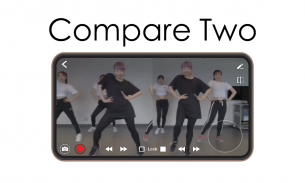



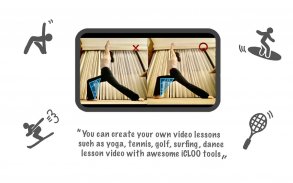

iCLOO! - sports video analysis

iCLOO! - sports video analysis ၏ ရွင္းလင္းခ်က္
သင်၏ဗွီဒီယိုများကိုနည်းလမ်းအသစ်များဖြင့်ခံစားပါ။ အားကစား၊ အက၊ ချစ်စရာတိရိစ္ဆာန်များ - သို့မဟုတ်သင်ကိုယ်တိုင်။ ကျနော်တို့ကြောက်စရာ jog ဘီးပြန်ဖွင့်ကိုထောကျပံ့။ အမြန်နှုန်းနှင့်ပြန်ဖွင့်ခြင်းကိုထောက်ပံ့ပေးသည်။ slo-mo ရွေးစရာအားဖြင့်သင်၏အားကစားသို့မဟုတ်ကခုန်သောဗွီဒီယိုများကိုဆန်းစစ်ပါ။ သင့်ရဲ့ဂေါက်သီးလွှဲ, သို့မဟုတ်ကခုန် & ယောဂရွေ့လျားစစ်ဆေးနေများအတွက်အလွန်ကောင်းသောကိရိယာ။ မျဉ်းကြောင်းများနှင့်ပုံစံများကိုဆွဲပါ။ စာသား၊ စတစ်ကာသို့မဟုတ်မှုန်ဝါးသောအကျိုးသက်ရောက်မှုကိုထည့်ပါ။ သင်ကစားနေစဉ် (WYSWYG မှတ်တမ်းတင်ခြင်း) အရာအားလုံးကိုမှတ်တမ်းတင်နိုင်သည်။ YouTube အတွက်သင်၏ဂေါက်သီး၊ ယောဂနှင့်ကန ဦး သင်ခန်းစာဗွီဒီယိုကိုဖန်တီးပါ။ သင်၏သူငယ်ချင်းများနှင့် TikTok, Instagram သို့မဟုတ် Twitter ပေါ်တွင်မျှဝေရန်ဗွီဒီယိုတိုများပြုလုပ်ပါ။ iCLOO ကစားပါ။
အင်္ဂါရပ်များ၏အနှစ်ချုပ်
၁။ Jog ထိန်းချုပ်မှု - ထူးခြား။ အစွမ်းထက်သောဗွီဒီယိုပြန်ဖွင့်ခြင်း
- လက်ငင်းဗီဒီယိုစီးဆင်းမှုခွဲခြမ်းစိတ်ဖြာခြင်း (တင်သွင်းမှုကိုစောင့်နေခြင်းမရှိပါ)
- ဗီဒီယိုနှစ်ခုကိုနှိုင်းယှဉ်ကြည့်ပါ (toggle [1] နှင့် [1 | 2] icon)
- နှေးသောလှုပ်ရှားမှုကိုထောက်ပံ့သည်၊ ရှေ့သို့အစာရှောင်ခြင်းနှင့်မျက်နှာပြင်ကိုတွန်းဖွင့်ခြင်းဖြင့်နောက်သို့လှည့်ပါ
- ဗွီဒီယိုအမြန်နှုန်း (1x, 1.2x, ... ) နှင့် frame-by-frame jog inaling ကိုညှိပါ
- ကစားနေစဉ်ဗီဒီယိုများကိုချဲ့ / ချဲ့ပါ
၂။ မှတ်တမ်းတင်ခြင်း - ဗီဒီယိုဖွင့်နေစဉ်အကန့်အသတ်မရှိရပ်တန့်ပြီးအထောက်အပံ့ပြုပါ
- မျက်နှာပြင်ပေါ်တွင်ပြသထားသောအရာအားလုံးကိုမှတ်တမ်းတင်ပါ (play၊ နှေးကွေးသော၊ မြန်သောရှေ့သို့၊ ရောနှောခြင်းစသဖြင့်)
- ဗွီဒီယိုရိုက်နေစဉ်အသံကိုထည့်ပါ။
- မှတ်တမ်းတင်နေစဉ်ချဲ့ / ချဲ့ခြင်းကိုထောက်ပံ့သည်။
၃
- ပုံဆွဲကိရိယာ - မျဉ်းကြောင်းများ၊ ရွေ့လျားသူများ၊ စတုဂံများ၊ စက်ဝိုင်း၊ မြား၊
- ရှာဖွေရန်အတွက်စကားလုံးသုံးလုံးနှင့် bookmark လုပ်ဆောင်ချက်အထိ
- သူငယ်ချင်းများနှင့်ဗွီဒီယိုကိုမျှဝေပါ
သီးသန့်ဗီဒီယိုဖွင့်ခြင်းနှင့်တည်းဖြတ်ခြင်း
၁။ သင်၏ command မှာ jog dial ကို သုံး၍ ဗွီဒီယိုပြန်ဖွင့်ခြင်းနှင့်ဆန်းစစ်ခြင်း။ ဗွီဒီယိုဖိုင်ကိုပြောင်းလဲခြင်းမပြုဘဲသင်အလိုရှိသောအပိုင်းကိုရွေးချယ်ခြင်းအားဖြင့်၊ ၎င်းကိုနှေးကွေးစွာပြန်ဖွင့်ခြင်း၊ ပြန်ဖွင့်ခြင်း၊ ထပ်ခါတလဲလဲပြုလုပ်ခြင်းစသည်တို့ကိုပြုလုပ်နိုင်သည်။ ထို့အပြင်ဗွီဒီယိုဘောင်ကိုဆန်းစစ်ရန်နှင့်စစ်ဆေးရန် jog dial ကိုသုံးနိုင်သည်။
၂. ဗွီဒီယိုဆန်းစစ်မှုအတွက်အဆင့်မြင့်ဘောင်တည်းဖြတ်ရေးကိရိယာများ။ သင်ဗွီဒီယို၏လှုပ်ရှားမှုများကိုခွဲခြမ်းစိတ်ဖြာရန်သင့်အားထောင့်၊ လိုင်းနှင့်ပုံသဏ္insertာန်ကိုဗီဒီယိုဘောင်ထဲထည့်နိုင်သည်။ စာသား၊ စိတ်ခံစားမှုစသည်တို့ကို အသုံးပြု၍ ဗွီဒီယိုမှမပေးပို့သောအချက်အလက်ကိုလည်းသင်ထည့်နိုင်သည်။
၃။ တည်းဖြတ်ထားသောအကြောင်းအရာများအားမှတ်တမ်းအဖြစ်သိမ်းဆည်းရန် ၃. မှတ်တမ်း & လျှပ်တစ်ပြက်လုပ်ဆောင်ချက်ကိုလုပ်ဆောင်ပါ။ ရှိပြီးသားဗွီဒီယိုများမှဗွီဒီယိုအသစ်နှင့်လျှပ်တစ်ပြက်အဖြစ်တည်းဖြတ်နိုင်သည်။ သင်၏ကိုယ်ပိုင်အားကစားသို့မဟုတ်ကခုန်သင်ခန်းစာအတွက်ဗီဒီယိုပစ္စည်းများအလွယ်တကူဖန်တီးနိုင်သည်။ ဥပမာအားဖြင့်, ဂေါက်သီးလွှဲခြင်းကိုခွဲခြမ်းစိတ်ဖြာရန်၊ သင်သည်အစိတ်အပိုင်းတစ်ခုကိုမီးမောင်းထိုးပြပြီးပြန်လည်ပြင်ဆင်မှုများပြုလုပ်နေသည့်ဗီဒီယိုမျိုးစုံကိုအကြိမ်ကြိမ်ပြန်လည်စစ်ဆေးနိုင်သည်။
အသိပေးစာ
- iCLOO! app သည်အလွန်အမင်းပြောင်းလွယ်ပြင်လွယ်ပြန်ဖွင့်ခြင်းနှင့်မှတ်တမ်းတင်ခြင်းအင်္ဂါရပ်များကိုထောက်ပံ့ပေးသည်။ ကျွန်ုပ်တို့သည်ကြီးမားသောမှတ်ဉာဏ်နေရာလိုအပ်သောဗီဒီယိုကလစ်များတင်ရန်ထူးခြားသောနည်းလမ်းကိုအသုံးပြုသည်။ သင်၏ဗီဒီယိုများကိုဖွင့်စဉ်သို့မဟုတ်တည်းဖြတ်သောအခါအခြားအက်ပ်များအားလုံးကိုပိတ်ရန်သင့်အားကျွန်ုပ်တို့အကြံပြုပါသည်။ ဒီစွမ်းဆောင်ချက်ကောင်းတွေအားလုံးကိုကျွန်ုပ်တို့ကမ်းလှမ်းနေချိန်မှာစွမ်းဆောင်ရည်ကိုတိုးတက်အောင်ဆက်လုပ်သွားမှာပါ။
- သတ်မှတ်ထားသောနိမ့်ကျသောစက်ပစ္စည်းများ၌လည်ပတ်မှုအားအလိုမရှိပါ။ (အကြံပြုထားသည့် - Galaxy S7 နှင့်အထက်၊ LG G5 နှင့်အထက်)
- UHD (4K) ဗွီဒီယိုပြန်ဖွင့်ခြင်းကိုလိုလားမည်မဟုတ်ပါ။
- ပြန်ဖွင့်ခြင်းပြaနာရှိသည့်ဖိုင်ကို brainkeys@naver.com သို့သင်ပို့ပါကပြproblemနာကိုဖြေရှင်းနိုင်မလားဆိုတာကျွန်ုပ်တို့တွေ့လိမ့်မည်။
---- Developer ဆက်သွယ်ရန် - BrainKeys (brainkeys@naver.com)



























